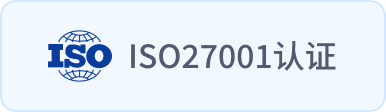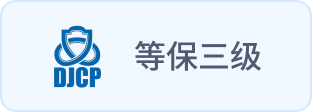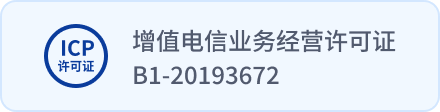公司员工之间,需要频繁地交换、共享文件。如果企业没有为自己的员工提供便利的文件共享手段,那么文件发送、更新将变得非常浪费时间,造成工作效率降低。
同样的问题也容易出现在销售和客户之间。销售如果不能及时给客户更新内容,容易导致理解不一致,延长销售周期。
与同事或朋友同步文件 坚果云可以在几个同事或朋友间同步文件,任何人在其中创建、编辑文件,都会自动同步到其他人的电脑中。这样,同一个部门或工作小组就可以很方便的交换文件,无需手动通过QQ或邮件来传输文件。此外,自动同步也有助于同事或朋友在第一时间看到最新版本的文件,而无需担心文件频繁编辑,导致文件版本不一致的问题。
通过电子邮件发送文件 除了与同事或朋友同步文件外,坚果云也可以通过电子邮件分享文件。与传统邮件附件发送文件相比,该方式无需打开邮箱,无需上传附件,即便捷又安全。同事或朋友收到坚果云的分享邮件后,也可以直接回复邮件,展开讨论。
严格的权限控制 坚果云拥有丰富的文件权限控制机制,共有四种权限:上传下载(适合给协同办公的组内成员)、只可下载(用于发布公司公共文件)、只可上传(用于收集资料,而不希望被访问)和禁止访问。确保企业文件安全,防止机密信息泄露。