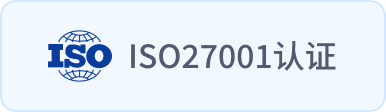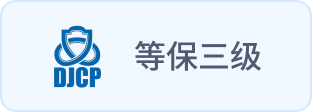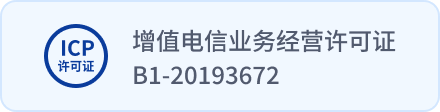以上安装包只支持GNOME/Unity桌面环境。对于采用KDE/XFCE桌面环境的Linux发行版,可以根据以下说明安装坚果云核心同步逻辑和UI组件。
1. 解决软件包依赖关系
如果您的系统是Ubuntu/Debian/UOS,可以用以下命令安装:
sudo apt-get install python3-gi gir1.2-appindicator3-0.1 gir1.2-notify-0.7
如果您的系统是Fedora/CentOS/RHEL等,可以用以下命令安装:
sudo yum install libappindicator-gtk3 python3-gobject
其他系统请使用对应的包管理工具,安装这些包。
2. 下载坚果云二进制组件
针对64位系统:nutstore_linux_dist_x86_64.tar.gz
wget https://pkg-cdn.jianguoyun.com/static/exe/installer/nutstore_linux_dist_x86_64.tar.gz -O /tmp/nutstore_bin.tar.gz
3. 解压缩二进制组件包
mkdir -p ~/.nutstore/dist && tar zxf /tmp/nutstore_bin.tar.gz -C ~/.nutstore/dist
4. 安装坚果云菜单和图标
~/.nutstore/dist/bin/install_core.sh
安装以后,您可以点击系统菜单:Applications > Internet > Nutstore,启动坚果云程序。
请注意,由于目前暂不支持Dolphin和Thunar插件,在这些文件管理器里不能查看同步状态图标和右键菜单。